How to Boost Mobile Internet Speed [Samsung S3 Android ICS]
Have you ever felt that your mobile data connection speed drops intermittently? Are you frustrated that when you are about to send your e-mail the data connection disconnected and you have to re-type the message again?
Well, stop bashing on a customer service rep because chances are they have no idea what you’re going through. I have an Android 4.0 phone with ICS version. Note that the steps I posted below is based on an Android OS. It is practically the same for every type of mobile phone, you’ll just have to search for that particular setting.
First, let me show you my annoying mobile data speed. Speed test was conducted from an app called SPEEDTEST.NET . You can download this useful app for free on Google Playstore.
As you can see, it would take forever to load a single web page, send an e-mail or even open your favorite online app. What I was experiencing is that my phone was connecting through an automatic mode. It means that the phone switches between GSM and WCDMA.
What is the difference between GSM and W-CDMA?
In our region, GSM (Global System for Mobile Communications) and W-CDMA (Wideband Code Division Multiple Access) network mode are both 3G which generally covers mobile services such as calls, SMS and mobile data. W-CDMA can only reach speeds of up to 384 Kbps. Although both are a member of the UMTS (Universal Mobile Telecommunication System) family. W-CDMA can achieve higher speeds than normal GSM standards. This is because W-CDMA networks deploys HSDPA (High Speed Downlink Packet Access) or 3.5G which greater improves the download speed (up to 84 Mbps in theory but actually 7.2Mbps) and latency (time between sending and receiving the data). Again, note that these standards are applied in our region (it may differ from yours).
Now enough of that tech talk, what I’m trying to say is this:
- W-CDMA mobile data network mode is faster than GSM because of HSDPA (3.5G).
- HSPDA is faster because it has low latency and high download speed.
- Some phone’s default setting is in GSM mode (3G). This could be a problem because it limits that maximum download capability of your mobile phone.
In order to switch from auto mode to full W-CDMA network mode: (Android ICS phone)
- Go to Settings.
- Go to More Settings. It’s under Wireless and Network category, right below Data Usage.
- Go to Mobile Networks. Have the Use packet data field unchecked to disconnect mobile data.
- Open Network Mode and select WCDMA only. Enable Use packet data field to test Internet connection.
Here’s my mobile data speed after setting it to W-CDMA: As you can see it increased to 120 percent!

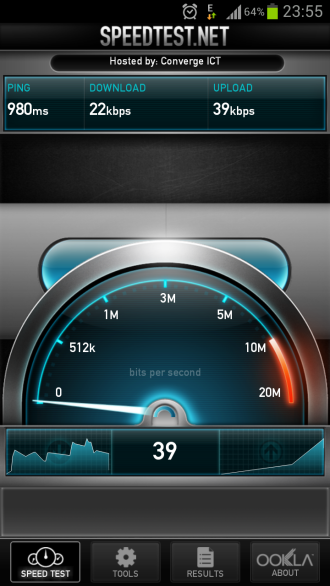
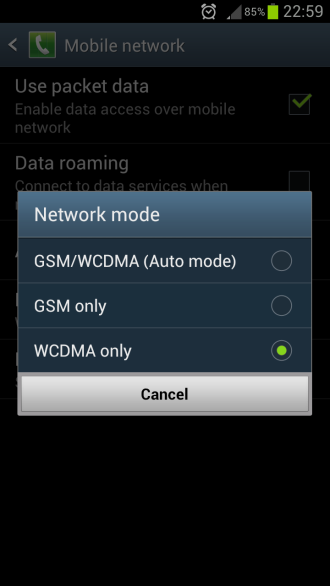
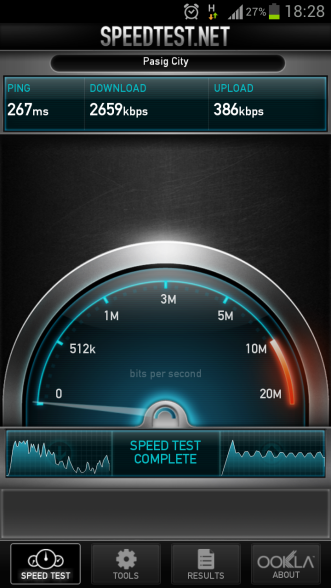
too techy but i think it helps. thanks.
but i don’t think that switching from gsm to wcdma affects your sms and call capability.
Hi! Thanks for the reply. yes, after several attempts and tests the sms and call capability is completely retained after switching from gsm to w-cdma. I already corrected my previous statement for that.
Cool man thanks for your inform!!! Does work and increased by alot!!! Didnt affect other functions on my phone!!! Cheers man!!!
glad to help!
Wow!!! It really works awsome. Thanx man. 🙂 🙂
welcome!
You’re welcome
wooohoooo! tnk u!
It really does work. thanks a lot!
glad to hear it worked
HI, my name is Kevin I searched mobile internet service , and found your page- How to Boost Mobile Internet Speed [Samsung S3 Android ICS …,Useful info. Lucky me I found your web site accidentally, and I am stunned why this twist of fate did not took place in advance!
will do thanks!
I like the valuable information you provide in your
articles. I will bookmark your weblog and check again here regularly.
I am quite sure I will learn many new stuff right here!
Best of luck for the next!